How to Fix SA-CORE-2013-003 on Drupal Public or Temporary Files Directory
How to Fix SA-CORE-2013-003 on Drupal Public or Temporary Files Directory https://jesandy.com/wp-content/uploads/2014/04/How-to-Fix-SA-CORE-2013-003-After-Installing-Drupal-7.jpg 640 258 Jesandy https://secure.gravatar.com/avatar/8c9037a9da34ef445aae8a9595367081?s=96&d=mm&r=g
Got this error message on status report after install the Drupal latest version >v.7.24 : Public files directory SA-CORE-2013-003

Step by Step how to solve
Go To your cpanel
Open .htaccess file on sites>>default>>files
the default should be
SetHandler Drupal_Security_Do_Not_Remove_See_SA_2006_006
Options None
Options +FollowSymLinks
Replace all code with:
# Turn off all options we don't need.
Options None
Options +FollowSymLinks
# Set the catch-all handler to prevent scripts from being executed.
SetHandler Drupal_Security_Do_Not_Remove_See_SA_2006_006
# Override the handler again if we're run later in the evaluation list.
SetHandler Drupal_Security_Do_Not_Remove_See_SA_2013_003
# If we know how to do it safely, disable the PHP engine entirely.
php_flag engine off
And save
For problem on temporary files directory (/tmp):
go to your admin >> config >> media >> file-system
on the Temporary directory field add “..” in front of /tmp so it should be like this:
../tmp

![[WITH IMAGES] STEP BY STEP How To Create User Profile Page in Drupal 7 using View, User Profile Drupal Module, Drupal Module Installation Profile, User Profile Form Drupal 7](https://jesandy.com/wp-content/uploads/2014/04/How-to-Create-User-Profile-Page-with-View-Drupal-7.jpg)
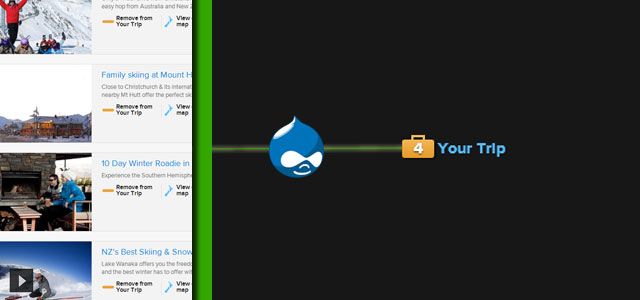
Leave a Reply