How To Create User Profile Page in Drupal 7 using View [IMAGES]
How To Create User Profile Page in Drupal 7 using View [IMAGES] https://jesandy.com/wp-content/uploads/2014/04/How-to-Create-User-Profile-Page-with-View-Drupal-7.jpg 640 258 Jesandy https://secure.gravatar.com/avatar/8c9037a9da34ef445aae8a9595367081?s=96&d=mm&r=g![[WITH IMAGES] STEP BY STEP How To Create User Profile Page in Drupal 7 using View, User Profile Drupal Module, Drupal Module Installation Profile, User Profile Form Drupal 7](https://jesandy.com/wp-content/uploads/2014/04/How-to-Create-User-Profile-Page-with-View-Drupal-7.jpg)
How To Create User Profile Page in Drupal 7 using View [IMAGES] – Project: Change the Drupal default User Page view and then Create new Basic User Page Profile using view whenever visitor go to user profile.
Platform: Drupal 7
#1 Add View

#2 Create a Page and change to “Users”
#3 Add Path user/%user in the page field
#4 Then in Advanced >> Contextual filters >> add User: Uid
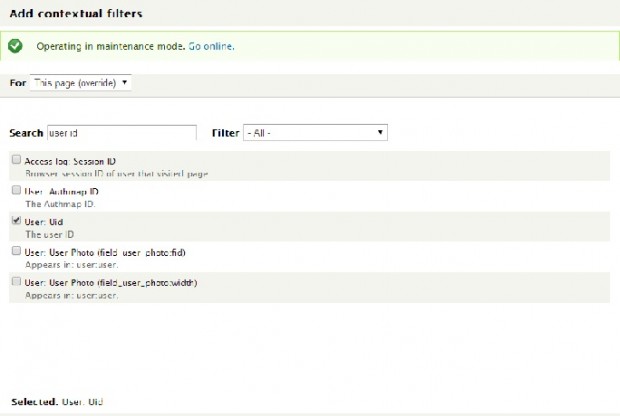
Then in Advanced >> Contextual filters >> add User: Uid
#5 On the configuration page make sure to select Provide default value, set to User ID from URL
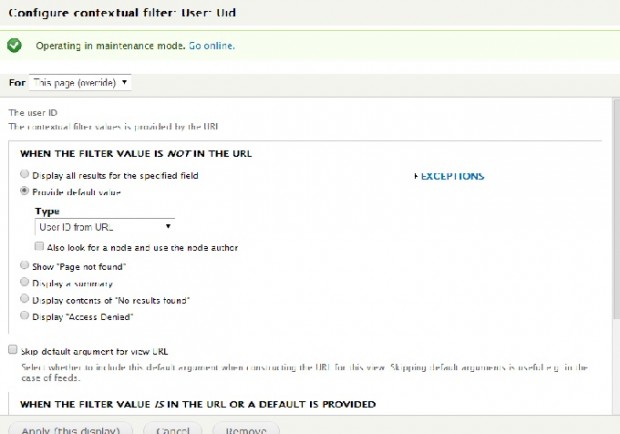
On the configuration page make sure to select Provide default value, set to User ID from URL
#6 Then from Type drop down menu select User ID from URL.
#7 Apply changes >> Save


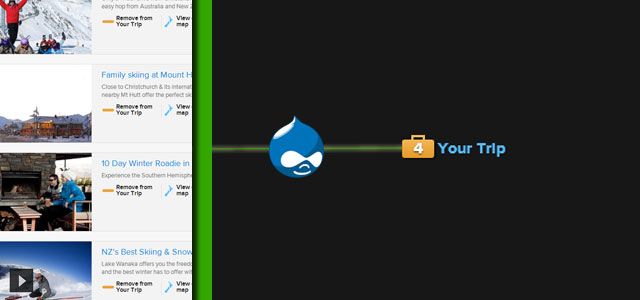
Leave a Reply