Swap your Buddypress admin bar to WP admin bar
Swap your Buddypress admin bar to WP admin bar https://jesandy.com/wp-content/uploads/2013/01/default-bp-admin-bar.jpg 536 304 Jesandy https://secure.gravatar.com/avatar/8c9037a9da34ef445aae8a9595367081?s=96&d=mm&r=g
Through FTP and open the file: wp-config.php
Add this code anywhere before the line: /* That’s all, stop editing! Happy blogging. */
define( ‘BP_USE_WP_ADMIN_BAR’, true );
see the image below:

After that go to theme folder (/wp-content/themes/yourtheme) and open: functions.php
Or since suffusion – buddypress used child theme, you have to create functions.php new file on your child theme folder (e.g: son-suffusion – /wp-content/themes/son-suffusion)
see the image below:

After you found functions.php file, open and insert this code:
<?php
function remove_bp_adminbar(){
remove_action( 'wp_footer', 'bp_core_admin_bar', 8 );
remove_action( 'admin_footer', 'bp_core_admin_bar');
show_admin_bar(true);
}
add_action('after_setup_theme','remove_bp_adminbar');
?>Many tips i found only modify the wp-config.php file, well it’s not working on my site, so i found this additional tips; edit the funtions.php, and it does swap the bp admin to wp admin bar, hope it will works on you too..

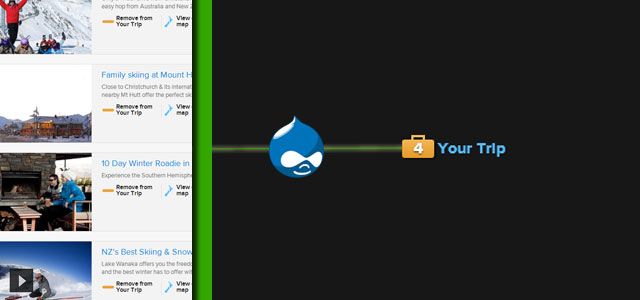

Leave a Reply